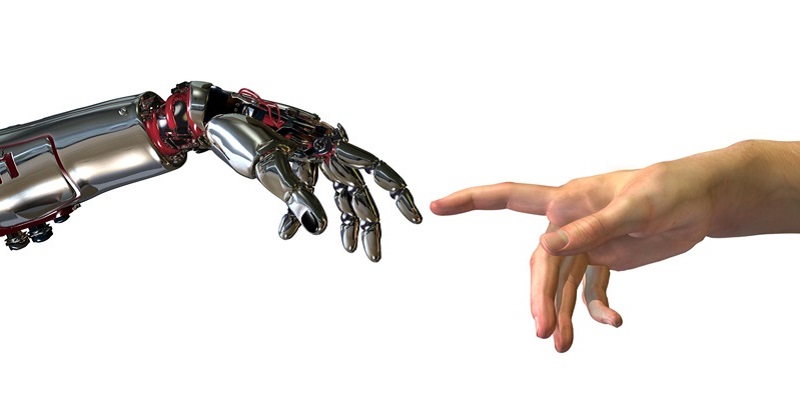I chose to read and discuss about these two articles: F2: Interaction Design – brief intro and F6: User Experience and Experience Design. Both of the articles give a great overview of different design techniques – interaction design and experience design. Learning these techniques gives a great foundation to build on.
F2: Interaction Design – brief intro
Summary
The article gives an introduction to the basics of interaction design. There are many definitions as to what interaction design is, but the author offers their own definition: “Interaction design is about shaping digital things for people’s use”. Interaction design includes five major characteristics, which the author discusses in more detail. Firstly, design is not about building new things but shaping environments in order to design a desired situation. In addition, interaction design is designing only digital things. Secondly, design is not about things that exist, but things that could exist. This means that time should be spent on design in the early phases of product development exploring the possible designs for the product. Next, design is about framing the problem and at the same time creating possible solutions for the problem. A problem needs to be defined in order to design a solution to it and every problem needs its own solution. Next, it is important to sketch out solutions to problems. Sketches are micro-experiments that help to evaluate the properties of the solution. Finally, interaction design has to include designing things that feel good to use and look good as well as making the user feel comfortable in terms of social and moral standards. It used to be so that interaction designers only designed things to be used as tools, for solving problems. However, nowadays people use digital technology as a means of communication or for entertainment. This area is still underdeveloped in interaction design.
Discussion
It is always a good idea to set some theoretical goals to achieve in a project and a user-centered design project is no different. When designing a project, the basics of interaction design gives designers some guidelines to follow in order to most efficiently design a usable interface.
In our group project we have worked on the exact steps mentioned in the article. For example, we found quite a few problems cyclists face and thought of solutions to each of those problems. In the article this is called the exploration of different futures. We prototyped these solutions, which is basically sketching, and evaluated them. Then we chose the best idea, which was comfortable to use and which made the users feel good, and continued improving it. So, during the whole project we actively engaged in the process of interaction design.
For the final design of our group project we have a few more steps to go through: especially improving the aesthetic qualities of our product and making users feel good while using our product. Since our product is at the later stages of design and the guidelines are mostly for new projects, most of the techniques have already been covered by us.
F6: User Experience and Experience Design
Summary
The article is about user experience and the transition from a materialistic to an experience society. I starts out by explaining user experience and its difference to interaction. Experience design is focused on the question “why?” meaning “why do people use the product?” and redefining the experience people get from using a product. Whereas interaction is mostly to do with designing an enjoyable interaction with a product. The example in the article was that the iPhone is designed well in the sense that the interaction with the phone feels good but there is no real experience associated with using the phone. The experience comes from using apps on the phone. However, experience is illustrated by a lamp which redefines the experience of waking up by simulating the sun and birds singing. In those examples the experience lasts with you for a long time whereas good interaction is only momentary – you remember it for a few seconds.
Nowadays people are more experience-oriented as opposed to materialistic. This means that they are more willing to pay for experiences than items. The way to bring out the experience in a product is to first design the experience and then the product to help create that experience. A well designed experience does not need to feature new technological achievements, rely on algorithms or have a fancy interface but can be very simple. For example the wake up lamp or the Buddha Machine. The product that brings you an experience is not just a material object but a transporter of the story or experience associated with it.
Discussion
In order to have a useful and successful product the author must first see the deeper reason for using a product. It helps to think of solutions to problems if you know the actual question or problem people want to solve by using a product. Once you have the problem, or the “why?”, as described in the article, it is possible to start thinking of solutions to the problem. This also means that you are not stuck to existing technology or solutions but can discover potential new solutions. The product should come after identifying the problem it needs to solve, not the other way around. If a company would just develop products and leaving it to the user to think of what to do with it, they probably wouldn’t be too successful. As is said in the article, it is becoming more and more important to design an experience, rather than the interaction with a product. Great experiences lead to memories and stories that help your product get more users. Also, I think that by first finding a problem to fix or an experience you want to create you can more easily get to a pleasant solution to the problem.
For our project we also started by thinking of problems and trying to define the problems our product would solve. We focused on developing an experience for our users that would be memorable and would feel great. Our idea was to use glasses to navigate. Using glasses and alternate reality techniques to navigate sounds cool and feels even cooler to use. We want our users to spread this experience to their friends and have a great experience using the product. But we still have work to do on the idea to make it an even better experience.
I don’t think there is a lot we can do to change our product using the guidelines from the article. This is because designing an experience means starting from scratch, from the very basic experience we want our users to have. Since our product is already almost finished, there is not much room for reimagining things. However, I feel like we have already used a lot of these techniques in our development process. In order to improve our product further, we need to collaborate with our users more and try to improve the experience even more.
Overall I really enjoyed the videos attached to this article. The interviews with Marc Hassenzahl were really interesting and helped me understand experience design better than just the article would have. The article was nice as well, but I preferred watching the interviews.